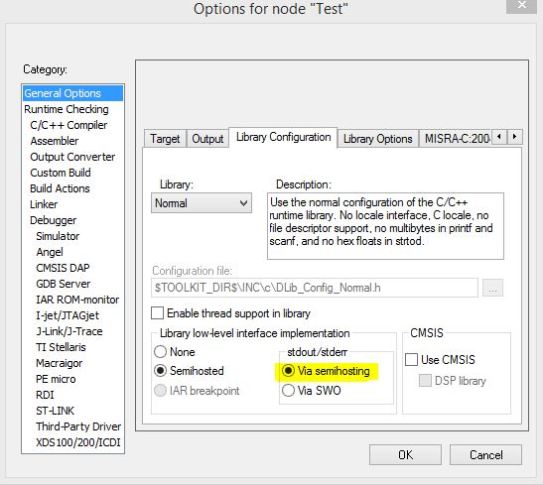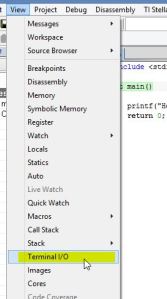Last week while cleaning up old stuff, I found two TI Stellaris (they now renamed it to Tiva) launchpad development kits in my junk box. I guess I bought them when TI firstly released them and then completely forgot. They are great ARM development kits for beginners. I happen to have a work related project based on ARM Cortex M4 so I think it’s time to try them to get familiar with ARM embedded development. Instead of using TI’s CCS, I’m choosing IAR EWM simply because I don’t like Eclipse based IDEs.
As many other developers do, my first program will be a “Hello World” (well, blinking LED is another type of “Hello World” for embedded world, but I just found getting debug message is always more important than blinking things in real life). Things have gone really well when I finished the single line “printf(“Hello World!\n”)” in main.cpp, and then I started looking into project settings trying to find out where the default IAR runtime will output the result. I’m sure there will be someway redirecting the stdio from target uC to host PC, it’s just hiding somewhere.
My first bet was the “Debug Log” pane, however, i was wrong, nothing showed up there. And then googling/binging/… until more than 10 minutes later, I finally found the answer:
First make sure your project is having stdout/stderr implemented “via semihosting” — This is the default option, but I changed it when I was trying to figure out where the message has gone :
And this option is only available when you are in debugging mode:
Here is the lovely “Hello World” message:
OK. I hope this can save you some effort if you just started playing with the kit:)